StrokeScribe ActiveX - FAQ
Technical Questions
- How to deploy StrokeScribe ActiveX/Class on end-user PCs having a Developer license?
- Printing ActiveX objects in Excel
- When being printed in Excel, my 2D barcodes are not perfectly square
- Can I use the ActiveX with VBA in CorelDRAW X7?
- Binding barcode object to a cell in Excel
- Can I specify a formula in the Text property of the ActiveX embedded in Excel?
- I have inserted the ActiveX in Word or Excel but unable to move or resize the object
- Excel says "Can't exit design mode because control can't be created"
- Do you have MSI installer?
- I cannot encode binary data in 2D barcode
- The Ribbon Add-in does not appear in Word/Excel
- After installing a commercial version of the ActiveX, I don't see the StrokeScribe fonts in the system's Control Panel
- Will the ActiveX work with Office 365?
- The ActiveX displays an error message like "Error XXX" instead of a barcode image
- The installer fails to install fonts
- How to submit a bug report
Licensing, Billing, Activation
- Where to buy / payment methods
- Do I need to pay monthly/yearly?
- Can I download and test full/commercial version before purchasing it?
- I have a problem with the software activation.
- I have re-installed the system and/or changed the hardware configuration. Now the ActiveX shows the freeware message.
- Can I upgrade a previously purchased license?
- Do I need Internet access to activate the software?
- Will the freeware message disappear after activation?
- I want to be a reseller
- How to upgrade to StrokeScribe V5?
Technical Q&A
How to deploy StrokeScribe ActiveX/Class on end-user PCs having a Developer license?
1. You need to install the ActiveX/Class on all end-user PCs where you want to create or modify barcodes. MS Office, Visio and some other large OLE dependent apps store the ActiveX preview picture in documents so you don't really need to install our software to just view the barcodes.
2. Each OLE component must be registered in the system - just copying the .ocx/.dll files is not enough. For more information, log into the developer zone.
3. Each setup of the StrokeScribe ActiveX must be activated with a license key. Without activation, the end-user will see demo messages.
Printing ActiveX objects in Excel
When starting a worksheet printout from the same VBA script that calls AddOLEObject() or modifies ActiveX properties, you need a workaround for a well-known inconvenient Excel's behavior with ActiveX refreshing. Because Excel doesn't process the message queue while the VBA script is running and does not refresh the barcode, you can force Excel to redraw the barcode by changing it's size:
Set shp = Shapes.AddOLEObject("STROKESCRIBE.StrokeScribeCtrl.1")
Set barcode = shp.OLEFormat.Object.Object
...
tmp = barcode.Width
barcode.Width = 10
barcode.Width = tmp
wsh.PrintOut
When being printed in Excel, my 2D barcodes are not perfectly square
We are sorry, we cannot fix any bugs in Excel. You may be interested to read this topic: https://www.excelforum.com/excel-general/889534-excel-will-not-print-images-at-correct-height-width.html.
Can I use the ActiveX with VBA in CorelDRAW X7?
No. Looks like X7 has a bug in ActiveX handling. To reproduce the bug, try this code with any ActiveX object you have on the PC. Any access to the OLE property crashes CorelDRAW.
Dim sh As Shape
Set sh = Application.ActiveLayer.CreateOLEObject("Forms.CommandButton.1")
Set o = sh.OLE
Debug.Print o.ClassID
Adding the Active Document by Edit->Insert New Object still works fine.
Binding barcode object to a cell in Excel
Use the LinkedCell property (see linking barcode with a cell for more information).
Can I specify a formula in the Text property of the ActiveX embedded in Excel?
No, the ActiveX does not calculate any formulas, does not execute VBA code and does not have any access to the worksheet data.
You may create a formula in a cell and then link this cell with the ActiveX using the LinkedCell property:
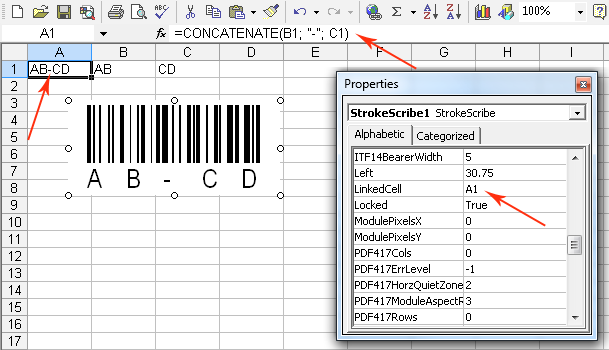
I have inserted the ActiveX in Word or Excel but unable to move or resize the object
You need to activate the Design Mode button on the Developer tab of the Ribbon (guide for Excel, guide for Word).
Excel says "Can't exit design mode because control can't be created"
Find and delete all *.exd files on your system drive manually or by using the below script.
del %temp%\vbe\*.exd
del %temp%\excel8.0\*.exd
del %appdata%\microsoft\forms\*.exd
del %appdata%\microsoft\local\*.exd
rem credits: stackoverflow.com/a/27500258
Do you have MSI installer?
No. But it's easy to make it yourself using wix toolset.
For Extended and Developer users, we provide a ready-to-use example in the developer zone.
I cannot encode binary data in 2D barcode
By default, the ActiveX treats the user-supplied data as a set of UNICODE characters and translates them to the national code page (can be changed from the Control Panel).
Set the CodePage property value to -1 to disable the code page translation.
The Ribbon Add-in does not appear in Word/Excel
While downloading the add-in, you need to select the correct Office bitness.
If you are running 32-bit Windows, you need to download the 32-bit add-in.
To determine which Office you are running on a 64-bit system, press Ctrl+Shift+Esc to open the Task Manager. Switch to the Processes tab and look for EXCEL.EXE or WINWORD.EXE. If you see something like EXCEL.EXE*32, you are running 32-bit Office. Otherwise, it's a 64-bit Office.

After installing a commercial version of the ActiveX, I don't see the StrokeScribe fonts in the system's Control Panel
Sometimes the font cache service of the operating system needs reboot. Please reboot the OS.
Will the ActiveX work with Office 365?
No. Because the Online version of MS Office does not support COM technology.
The ActiveX displays an error message like "Error XXX" instead of a barcode image
Please read the ErrorDescription property of the ActiveX object.
The installer fails to install fonts
Please close your Firefox browser and press Retry button in the installer.
How to submit a bug report
If you want to report an unreadable barcode or bad printing quality, send us a high quality scan or a photo of your printout, the barcode dimensions, the exact model of your printer and the model of the barcode scanner.
The barcode density should not violate requirements of standards and/or minimum resolution requirements of the specified barcode scanner.
If your application produces BMP/GIF/JPEG images instead of printouts, you should send us these images without any modifications.
If you are printing on a virtual PDF printer (Adobe PDF, DoPDF or other), make sure the printer settings do not allow image compression.
If the barcode needs to be recognized by smartphone decoders, make sure the data is properly encoded. Use UTF-8 for national characters.
For GS1 barcodes with AIs, read this first.
If you are using ECIs, make sure the barcode scanner is ECI-compatible.
Also make sure you have read the relevant documentation: API documentation, Release notes, Demo version functionality notes, software activation notes.
When submitting a bug report, please:
- Include a copy of your license key. We do not provide support for demo version users;
- Specify the product version (like StrokeScribe 5.1.1);
- Specify the OS version (like Windows 11, build 22621.1105);
- Include the full name and version of the container program (like Excel 2010 or AutoCAD 2018);
- Include a test code that may help to reproduce the issue - small as possible. We do not accept pre-built executables;
- For compiler errors, VBA runtime errors and C# exceptions, please include a screenshot of the IDE window with the error message and with the highlighted code line that causes the error/exception;
- A screenshot of the ActiveX Properties Window or values of properties that you have modified.
Licensing/Billing/Activation Q&A
Where to buy / payment methods
You can order the StrokeScribe barcode generator exclusively on our website.
The only payment method that is available now is Bitcoin.
We do not use Paypal.
How can I receive my license key after purchase?
Your key(s) will appear on the payment progress tracking page. You may bookmark the page and check it later.
Do I need to pay monthly/yearly?
No. All our major version licenses are permanent (one-time purchase for long-term use). There are no subscription plans.
Can I download and test full/commercial version before purchasing it?
No.
I have a problem with the software activation
Q: I've pasted my license key into the setup wizard but the Next button is disabled and I cannot continue.
A: Your license key version must match the software major version, i.e. you cannot activate ActiveX V4 with a V3 license key (see old version download and upgrading to V5).
Q: After activation, I continue to see the freeware messages or the "free" text above barcode images.
A.1: Before activating the software, please completely disable your antivirus and other so-called "system protection" programs. Your antivirus may be configured with disabled notifications. In this case, you may experience the software malfunction without getting any information from the antivirus. You should enable the notifications in your antivirus or completely disable the antivirus during the activation.
A.2: Also please note that non-standard UAC settings and local security policies may prevent the ActiveX installation. You may need to run the setup program from the Administrator account.
A.3: If you are running version 4 of the ActiveX, please download the latest minor update (for now, it's 4.7.1).
Q: I'm a Developer license holder and have issues with end-user PCs.
A: Each copy of the software needs to be activated with a license key. If you need an example of unattended (silent) activation on end-user PCs, log into the Developer zone.
I have re-installed the system and/or changed the hardware configuration. Now the ActiveX shows the freeware message.
Re-install the ActiveX and paste your license key into the setup wizard.
Can I upgrade a previously purchased license?
For version upgrade, please read this.
If you want to upgrade your license type (Commercial->Developer or Commercial->Extended), you only need to pay the price difference. Please contact us via this page.
Do I need Internet access to activate the software?
No. We are trying to keep the activation process simple as possible.
Will the freeware message disappear after activation?
Yes.
I want to be a reseller
Sorry, it's not possible. We do not respond to reseller discount inquiries. However, our EULA permits you to purchase a license and then permanently transfer it to a third party.
How to upgrade to StrokeScribe V5?
Everybody who wants to upgrade, must accept the license agreement and renew the license key(s).
To renew your key(s), send us a message containing your current V2/V3/V4 license key(s) from the email address you specified when ordering a previous version of the Software. We will renew your keys in 4 (four) business days.
- We upgrade licensed version 4 users for free.
- We upgrade V4 redistribution keys for developers for free.
- We upgrade V2/V3 keys (including redistribution keys for developers) at discount of 50%.
- We *DO NOT* provide free/discount upgrades for users who violated the EULA.
Do I really want to upgrade from a previous version?
- From V2/V3 - yes, definitely.
- From V4 - only if you want signed DLLs/executables.
- If you need DLL (non-OLE) version of the barcode generator.
© 2025 StrokeScribe. All rights reserved. Use of any portion of this site constitutes acceptance of our Terms of Use and Privacy Policy. The website material may not be reproduced, except with the prior written permission.