Inserting an ActiveX control in Excel
Excel 2007-2019
1. Switch to the Developer tab, click the Insert->More Controls:

2. Locate the desired ActiveX control in the list of available objects.
- To create barcodes, look for the StrokeScribe Control;
- To work with a serial port, look for the StrokeReader Control.

3. Press OK in the dialog and left-click anywhere on the worksheet to paste the ActiveX.
Excel XP/2003
1. From the menu, execute Insert->Object:
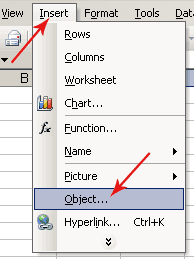
2. Locate the desired ActiveX control in the list of available objects.
- To create barcodes, look for the StrokeScribe Control;
- To work with a serial port, look for the StrokeReader Control.

3. To modify ActiveX properties, switch to the design mode from the Control Toolbox:
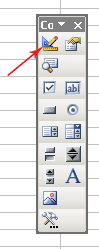
© 2025 StrokeScribe. All rights reserved. Use of any portion of this site constitutes acceptance of our Terms of Use and Privacy Policy. The website material may not be reproduced, except with the prior written permission.